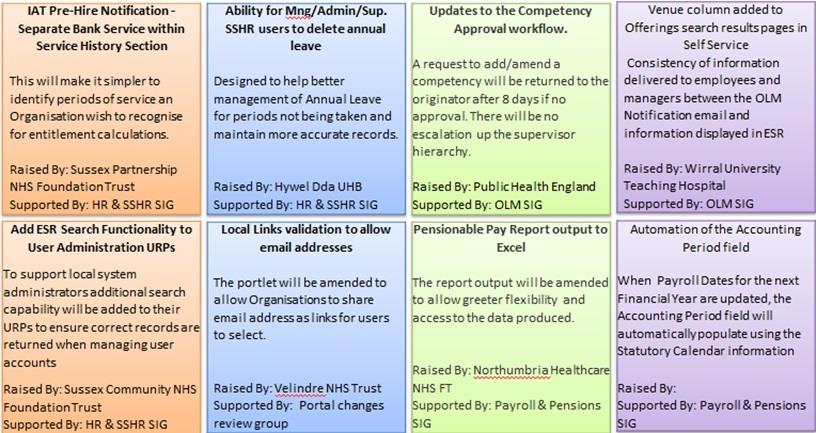ESR Developments continue to enhance the user experience
As we start to look towards the final main release of 2019, Release 44, it is worth looking back on what has already been a busy year with a number of significant developments made to ESR.
38 different changes have been released since March 2019 and some of the highlights this year include:
- Ensuring the Appraisal and Review functionality within Self Service supports the new NHS Terms and Conditions of Service on Pay Progression,
- Enabling Applicants to access their own dedicated ESR Portal dashboard to help them in their on-boarding journey,
- Improvements to the usability and information provided on the My ESR Dashboard, with updated portlet functionality, including booking Annual Leave directly on the portal and updating the compliance portlet to give much great usability,
- Bringing changes to support the streamlining and enabling staff movement agenda, including the ability for employees to have competency updates reflected across multiple employers.
Details of these can be found in the Guide to Enhancement and Changes which accompany each release; these can be found on ESR KBASE.
Release 44
Looking forward, December is another significant release for ESR with a large number of enhancements from our user community as well as changes supporting national initiatives. In addition we will be completing the regular upgrade to the Oracle software with the implementation of the annual roll-up patch, which not only includes fixes but also the opportunity to capitalise on the latest Oracle functional enhancements. Release 44 also includes an upgrade to the latest software behind the ESR portal.
Supporting National Programmes – including:
Increasing the use of Job Planning across different staff groups - Release 44 includes support for areas on NHS England and Improvement’ agenda with the introduction of new job plan recording for additional clinical staff.
Supporting streamlining and enabling staff movement programmes - improved reporting is introduced on the tracking of Inter Authority Transfer (IAT) to help better management of the IAT process.
Introduction of a new portlet allowing applicants moving around the NHS to have their bank details move with them from the current or last employer, which they can then confirm - removing the need for any manual input.
New My ESR Portlets
We are also introducing two new portlets to the My ESR Dashboard. Based on the success of the Equality and Diversity portlet available for Applicants, this will be made available for Employees. Giving quick and simple access to manage key diversity data such as Religious Belief, Sexual Orientation and Ethnic Origin the portlet is aimed at helping Organisations improve their data quality and reporting capability on diversity measures.

A new “My Employment” portlet will also be introduced which will allow Employees to quickly see a consolidated data set relating to their service within the NHS, data on their assignment information in their current employers and a number of different data items currently dispersed on differing Self Service pages. This portlet is designed to give the employee much greater understanding on the details held on ESR and help manage data quality by enabling the identification of any anomalies they may wish to query and have rectified.
Example layout for the My Employment Portlet:

Process Improvements
The importance of our engagement with ESR users is reflected in the changes included in Release 44, based on their feedback and requests aimed at improving usability and efficiency for both Self Service and core ESR users. The changes that have derived from users in Release 44 are detailed below: