Accessing your latest payslip during reduced ESR Service
In order to ensure that ESR remains compliant with legislation, NHS policy and meet requests for change from users or stakeholders, we are required to take ESR and the ESR Hub offline to apply these essential changes in a safe manner - for example pay awards and pension updates, system and security enhancements.
This means that NHS employees cannot log in to ESR or the ESR Hub during the identified period of unavailability.
Viewing your latest payslip
We know that taking ESR offline can cause issues for NHS employees, particularly when they want to log in and check their latest payslip. The timing of ESR unavailability has to be planned outside of local employer payroll processing periods, so that reduces the window of time we have to apply such changes – typically meaning the end of a month being the least impactful to NHS organisations and their processing needs.
To try and reduce the impact for employees, we have delivered a technical change to ESR that will make recent payslips available as soon as possible during periods of ESR unavailability. This means that employees can view their latest two payslips via the ESR Hub website when the ESR service is offline.
How it works
When we take ESR offline to apply changes, all areas of service are impacted for a period of time. In most circumstances the ESR Hub website can come back online before the ESR production service.
When the ESR Hub website is back online employees can download their latest payslip.
What employees need to do
Go to the ESR Hub website: https://my.esr.nhs.uk/dashboard/web/esrweb
If payslips are available via the ESR Hub, a holding page appears explaining that ESR is unavailable as shown below:

On the holding page there is a button titled ‘Continue to Payslip Download’.
When you click that button, it redirects you to the ‘View My Payslip’ page - this page will open in a new browser window.
Enter your usual ESR Username and Password for internet access and from there you select the ‘Download My Payslip’ button - your latest payslip for your primary assignment (job) will be available to view and/or download.
Useful information
You cannot reset your ESR password when accessing your payslip via the ESR Hub during reduced service.
Please note: you are not logging in to the ESR Portal as the application is still offline.
This facility is only available to users who have access to ESR via the internet. If you don’t have internet access to ESR you can request it from your employer. Follow this link for our help guide: https://www.roadmapeducation.online/Roadmap_Guides/Employee_SS/ESS28/
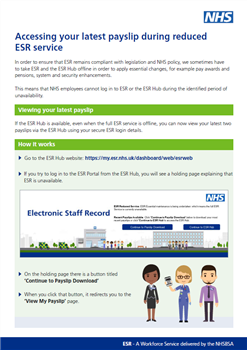 There is a full guide about how to log in to the ESR Hub to download your payslip during reduced ESR service on the ESR Hub website - https://my.esr.nhs.uk/dashboard/web/esrweb
There is a full guide about how to log in to the ESR Hub to download your payslip during reduced ESR service on the ESR Hub website - https://my.esr.nhs.uk/dashboard/web/esrweb