ESR BI Alerts: A feature to improve workforce management and decision making
Do you want to stay on top of your team's performance and get notified when something important happens? If so, ESR has a feature that allows users to receive timely and relevant alerts on areas such as workforce and payroll performance, absence, and compliance.
There has been a lot of interest in the use of ESR BI alerts across all regions in England and Wales recently. Our Implementation Advisors have been helping to create bespoke alerts, some of which have then been developed into national alerts. Examples of Local Alerts that regional teams have helped trusts with include Address Changes, Missing Supervisors, OLM Course Attempts and New/Updated positions.
The following article highlights some of the benefits of using BI Alerts.
What are Alerts?
The ESR BI Alert functionality enables users to receive alerts to their ESR BI Homepage/Dashboard and (or) directly to a secure employee’s email address. An ESR BI Agent Agent (a process which can trigger reports to run) can be designed to deliver alerts which can be used to monitor changes in key workforce areas such as Absence and Compliance. For example, an ESR BI Agent can be setup to deliver alerts to managers when their team Absence rate has exceeded a set target e.g., 10%.
An Alert is a combination of a short analysis (limited to 75 rows) and an Agent which delivers the results of the analysis. They are designed to highlight information or alert the recipient to where they may need to act based on the contents of the alert or undertake further investigation at a more detailed level.
Currently eighteen national Alerts are available to all NHS organisations to use and subscribe to. These have been built by the NHSBSA ESR Service Team and are available within the ESRBI Catalog Shared Folders.
The NHS ESR BI Development Team told us:
We have seen the Alerting functionality take off in popularity over the past few years and so have increased our offering of national Alerts and supporting content, including a new guide for national Alerts and two webinars delivered in July 2023. We know that local Alerts are becoming increasingly popular too, and users are coming up with innovative ways to tackle local challenges.
Alerts are a great way to improve efficiency within an Organisation whether that be to identify where there may be missing data, notify recipients to any changes made, or identify areas of concern.
So far this year we have developed four new Alerts in collaboration with users and the wider NHSBSA ESR Service Team, with more planned for the future.
Our latest Alert, NHS Outstanding Elements (Overpayments), has been created to reduce overpayments at the point of termination. The new Alert identifies leavers who have at least one element against their assignment which may lead to an overpayment. These include elements for salary sacrifice, overpayments, and local agreements. The Alert runs daily.
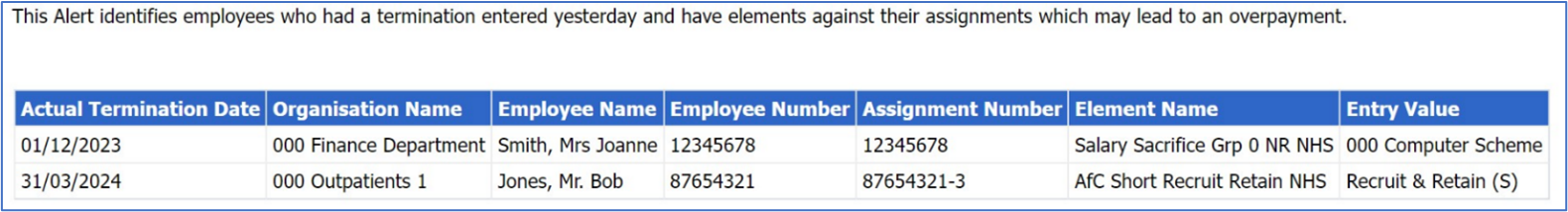
A full list of the nationally available Alerts can be found in ESRBI – Guide to NHS Standard Alerts which details the content, run schedule and which User Responsibility Profiles (URP) have access.
One NHS organisation that is seeing the benefits of national Alerts is South East Coast Ambulance Service NHS Foundation Trust. Kerry Moody, HR Service Centre Advisor told us:
We have signed up to the New and updated Position Alert as we didn’t have a good process before this. I find this helpful to know when the Positions are created, so we can be prompted to add new required competencies for that role, which helps with our overall compliance figures.
In addition to the National Alerts, organisations can create their own local Alerts to meet their business needs.
Samuel McCarthy, HR Improvement and Automation Lead, Milton Keynes University Hospital NHS Foundation Trust told us about their local Alert:
I have been using ESR BI Alerts to monitor the data quality of the HR Services team. These Alerts provide weekly reports that show any errors or inconsistencies in the data, such as missing fields, zero hours, or incorrect dates. One of the most useful Alerts is the one that warns me when a date is due to expire, such as the end of a fixed term contract. This helps me to plan and avoid any issues with staff retention or payroll.
ESR BI Alerts are different from the Role Based Workflow Notifications that ESR provides because they are more customisable and user friendly. For example, adding a RAG rating system to highlight the urgency and severity of each issue. I find these Alerts very helpful for maintaining high data quality and efficiency in the HR Services team.
How do they Work
Alerts run on a schedule and can be triggered by an analysis (i.e., when an analysis returns results, the Alert will run). An Analysis is a bespoke report containing required information that you want the Alert to show.
All national Alerts are available for subscription. To subscribe, the recipient must have the correct User Responsibility Profile (URP). Recipients can opt in to receive Alerts by subscribing to the content, or recipients can be set locally by the BI Administrator, URP, or username.
Key points to remember
- Agent queues will be monitored to ensure agents have not been setup incorrectly, for example to run reports continually (e.g., every 5 minutes). Where an Alert is at risk of affecting the ESR BI service, it may be terminated centrally
- A narrative view can be set up within the delivery content (analysis) to notify users if the Alert has exceeded 75 rows
- Suggestions for new national Alerts can be raised via the ESR Service Desk
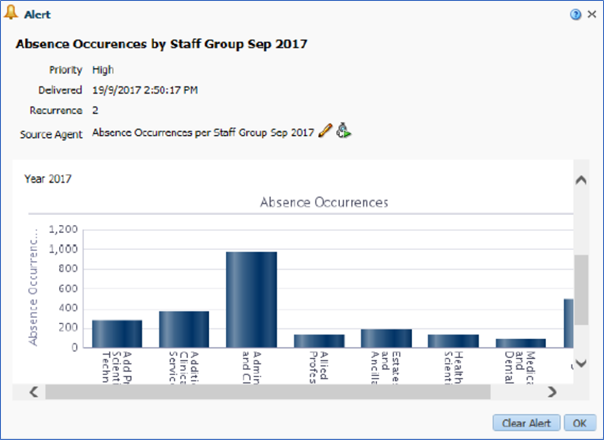
This is an example of the NHS Absence Occurrences Alert Received within the ESR Business Intelligence Suite.
And Finally
With ESR BI Alerts, you can remain on top of team performance and take timely actions. ESR BI Alerts are a powerful and convenient tool to keep track of your workforce and payroll performance and act when needed. They can help you
improve your workforce planning, management, and development within the NHS and could help your organisation save time on tasks that can often take longer than needed.
Further Information
Below are links to the User guide and BI manual with detailed guidance.
Captivate Video - ESRBI01 : Introduction to ESR BI
Captivate Video - ESRBI02 : Creating an Analysis
ESRBI - Alerting: How to create BI Alerts
ESRBI – Alerting
ESRBI – Guide to NHS Standard Alerts 7.0
ESRBI – Alerting Webinar (July 2023 Video and Script
If you are interested in learning more about alerts, or want support creating bespoke alerts, please contact your NHSBSA ESR Regional Functional Account Manager. Visit the ESR Hub - Contact Details Page for their details.