ESR Self-Enrolment and using QR Codes
Bedfordshire Hospitals NHS Foundation Trust provides hospital services to a growing population of around 700,000 people living across Bedfordshire and the surrounding areas, across two busy hospital sites in Bedford and Luton, with over 10,000 employees.
Background
In 2019, the Learning and Development Team were looking into ways to reduce workload for the administration team to enable focus on upcoming projects. The main priority for the team was the time being taken booking places on training for Trust staff. ESR provides the functionality to enable self-enrolment for employees, a feature that was not currently used.
Tip: Using the ESR BI NHS Learning Administration Dashboard > Class Enrolment Method analysis, a chart was produced which detailed the method by which staff booked on to training. This has proved a useful tool to track progress throughout the project.
Example chart:
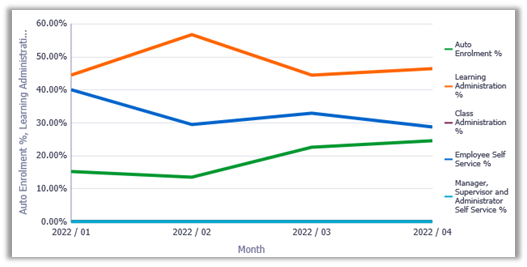
What we did
By utilising the ESR User Manual (Learner Access and Restrictions.) and support of our ESR Functional Account Manager, we researched how to enable self-enrolment. As a Trust we had not yet implemented Manager Self-Service, which meant that to make use of self-service for classroom training bookings, we had to configure the classes for Learner Access to enable Self Enrolment.
To support the new approach to enrolling on classroom-based learning, we wanted to advertise directly to employees the training available. To do this, the Generate Hyperlink functionality was used, initially adding the URL to course information flyers.
As shown in the screenshot below, it is possible to generate a hyperlink for a course at offering level.
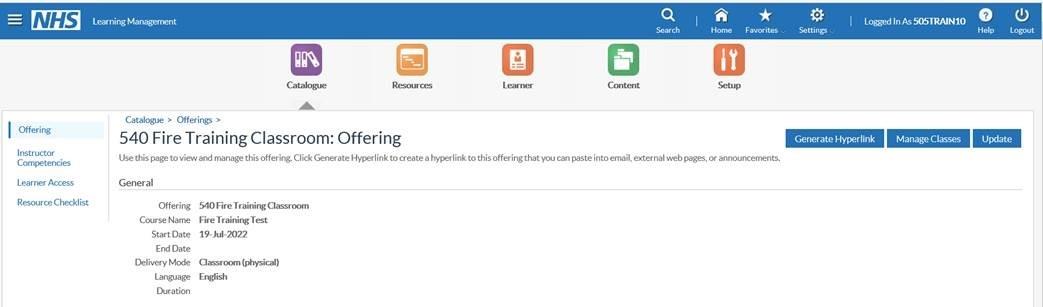
Utilising QR Codes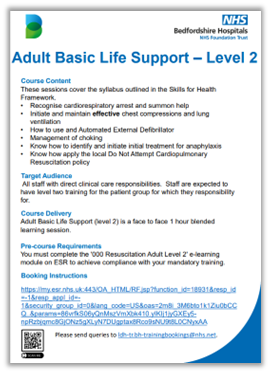
Whilst this initiative increased bookings via self-service, we thought this could be improved as the hyperlinks can be lengthy and hard to remember.
Using a free online service such as https://www.qrcode-monkey.com/, the URL can be entered and be converted into a QR code. The QR code can then be added to course information flyers which managers can print and display in staff areas alongside compliance reports.
The example flier pictured demonstrates the difference between the URL being provided compared to the QR. The use of the QR code frees up space on the flier and also removes the lengthy URL that would be difficult for an employee to copy from a flier printed and placed on a notice board.
Next Steps
We are currently undertaking a redevelopment of our education website. The new site will include information on all of the courses available and will promote self-enrolment as the default enrolment method to reduce the number of manual bookings made by the Training Team, freeing up time to concentrate on other areas.

Feedback has been largely positive, with staff particularly liking up-to-date availability information and instantaneous confirmation for rostering purposes.
If you have any questions in relation to our experience, please feel free to e-mail Benjamin.Dawes1@nhs.net.